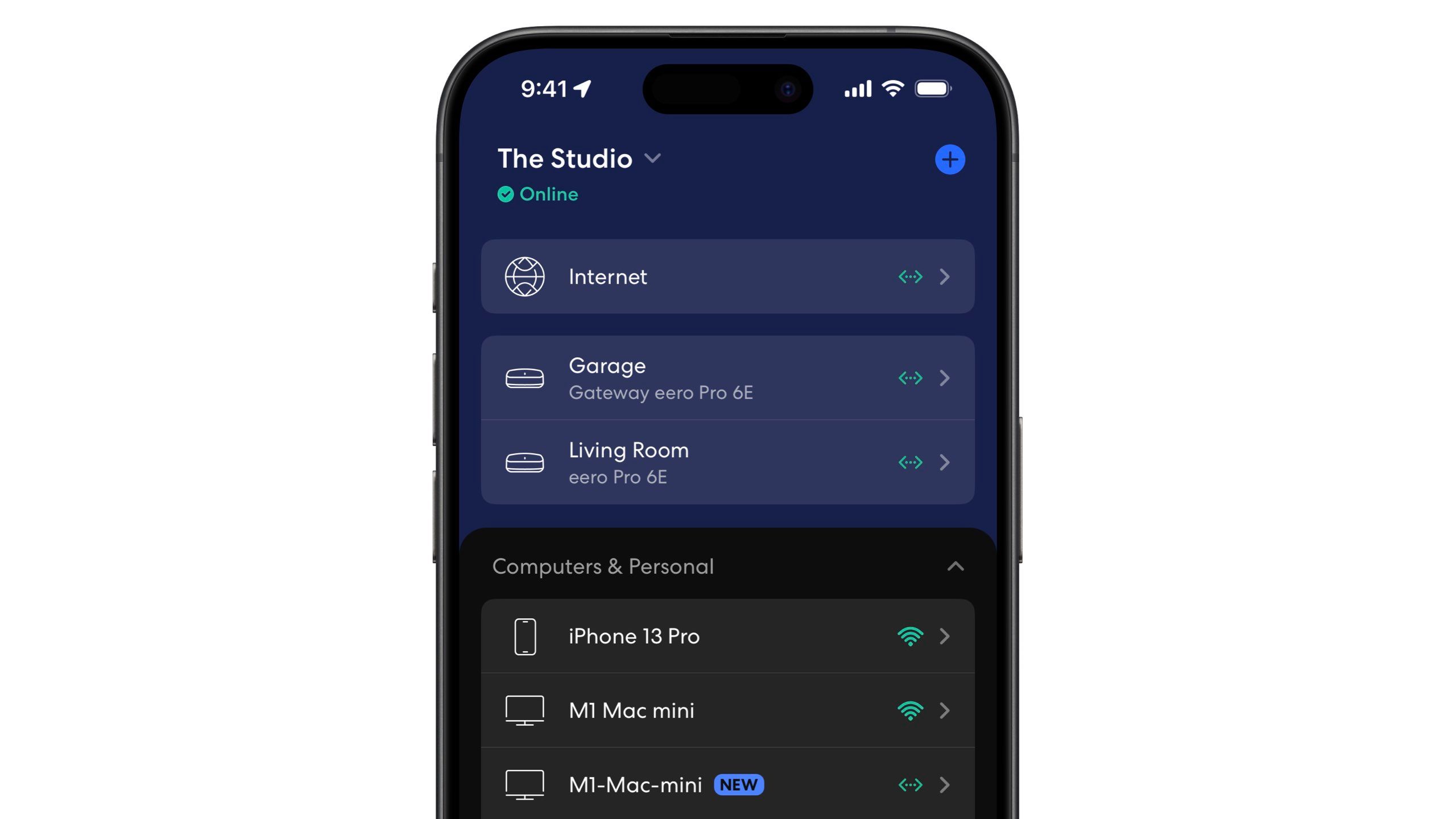Key Takeaways
- Optimizing for the best mesh WiFi network performance takes some consideration.
- Keep nodes exposed and trust automatic channel selection for a simple, reliable user experience.
- When choosing the right hardware for your needs, consider factors like device support, network speed, and smart home connectivity.
Did you know that June 20 was International Wi-Fi Day? I didn’t, but upon finding out, I knew we needed to celebrate. Recently, I had the pleasure of sitting down with Gabe Kassel, product leader at Eero, to chat about Wi-Fi, mesh networking, and, of course, Eero. Kassel has been with Eero for over nine years, having been with the company before it was bought by Amazon. He’s seen it grow from a few dozen people to the hundreds it has now. “This is basically my life’s work at this point,” he laughingly told me.
Without a doubt, Eero makes some excellent products. As a fan of Apple’s former AirPort routers, I appreciate Eero’s simple, user-friendly, app-centric experience while staying on the cutting edge of networking technology. Kassel is clearly passionate about his work, saying “We [Eero] sit between customers and the categories of products our customers use.” So with his advice, I can share five great tips for optimizing your mesh WiFi network, regardless of the brand you use.
Related
What is Wi-Fi 7, how will it supercharge connectivity, and what devices are available?
Wi-Fi 7 is the latest generation that will be standardized in 2024. Here’s everything you need to know about it.
5 Know your coverage area
This can make a huge difference
Eero
Knowledge of how large of an area you need to cover helps you decide which system and how many mesh WiFi nodes meet your needs. While mesh network multipacks offer discounts, a benefit many brands offer is the ability to buy additional nodes as your coverage needs change. For example, a single regular Eero covers up to 1,500 square feet, while a three-pack of Eero Max 7s covers up to 7,500 square feet. There’s a lot of wiggle room between the low and high ends of mesh router offerings. You also want to consider the materials a WiFi signal needs to get through — an exterior or garage wall is much thicker than an interior one.

Related
How to easily find and share your Wi-Fi password on Android
Stop the annoying trips to the router, with a this handy Android feature that you can easily use to find your Wi-Fi password.
There are a lot of options
Eero
Like many brands, Eero offers a wide range of products to address not only coverage but a variety of other technologies and features. Kassel mentioned networking is about finding the “right tool for the right scenario.” Wi-Fi has limitations, so hardwiring with Ethernet could still be the right choice. However, Wi-Fi is getting so good that we’re matching the performance and reliability of wired connections under the right conditions. When attempting to optimize your network, you ultimately need to find the proper hardware for the job, and there are several factors to consider.
Here are a few:
- Number of Ethernet ports
- Device support for WiFi 6, 6e, or 7
- Network speed
- Smart home connectivity
- Number of devices on the network
- Device support for WPA 2 vs. WPA 3
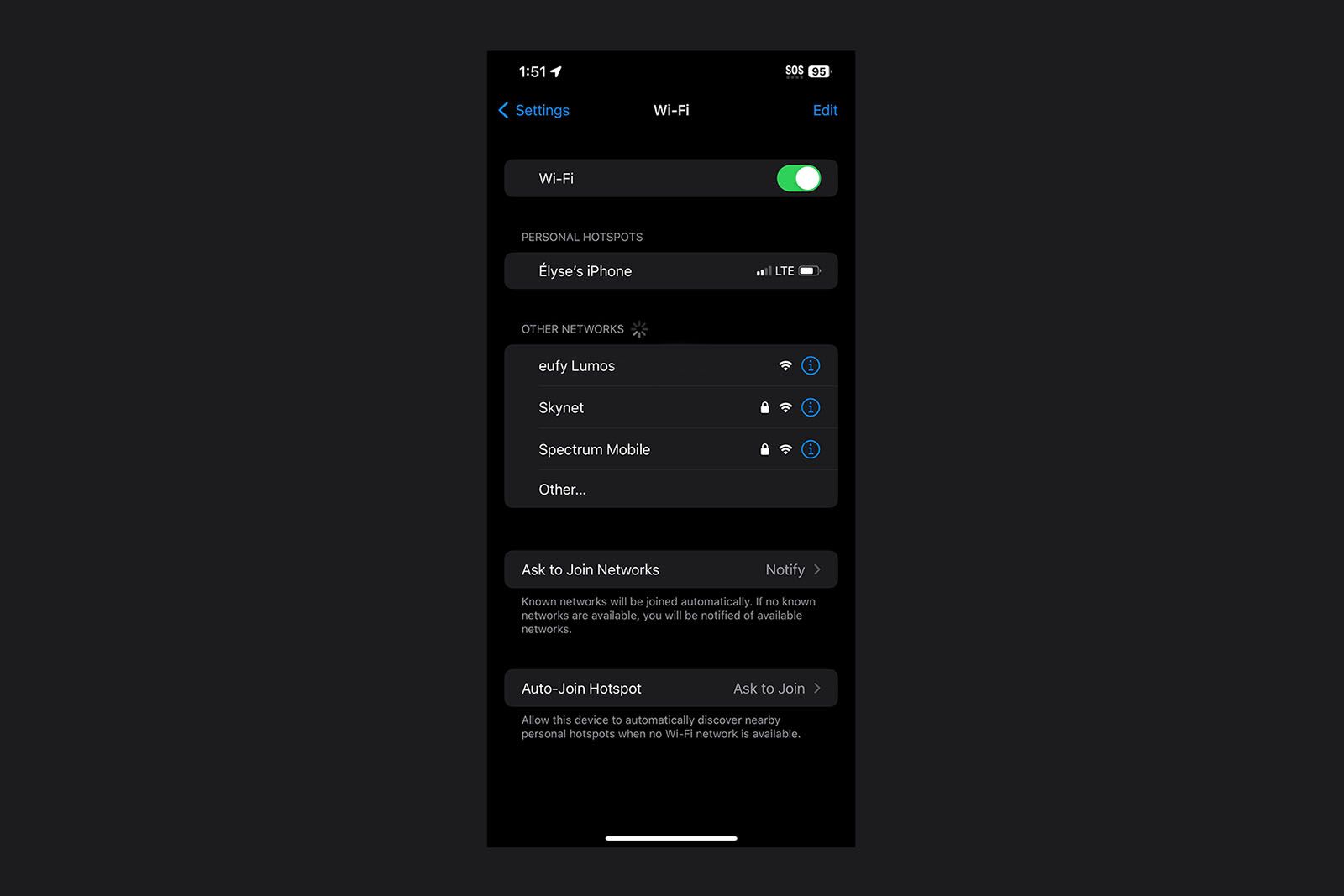
Related
How to quickly share your Wi-Fi password on iPhone or iPad
Sharing your Wi-Fi is usually pretty easy, but iOS and iPadOS can make it even easier. Here’s how to share your Wi-Fi from an iPhone or iPad.
3 Optimize node placement
This improves coverage and connectivity
Eero
Where you place your Wi-Fi node plays a massive role in its performance and connectivity. When setting up a mesh Wi-Fi network, place a satellite node between another node and a dead spot in your coverage area. A common mistake people make is placing a node directly in their dead spot. Doing so won’t improve their connection. Instead, it’s better to place nodes about halfway between another node and the area with coverage issues to benefit from a good mesh connection and carry over that single to the dead spot.

Related
Eero Built-in: How to add your Echo Dot to your mesh network
You can also use this feature to add Echo Pop and 4th Gen Echos to your Eero mesh network, expanding its reach.
2 Keep nodes well exposed
Cats shouldn’t nap on them
Eero
Ideally, nodes should be high off the ground — not shoved in the corner, hidden out of the way. This is one of the reasons that Kassel says Eeros are so ecstatically pleasing, to encourage people not to hide them. Nodes also shouldn’t be placed near metal or covered — like by a sleeping cat. Wi-Fi routers perform better when they’re well-ventilated to avoid excess heat, and devices connect more reliably when there’s a direct line of sight.

Related
Amazon Eero Pro 6E mesh review: Making mesh 6E
Does Amazon’s latest Wi-Fi 6E-enabled system cut the mustard, or should you opt for the cheaper Pro 6?
1 Trust automatic channel selection
It’s like magic but not
Something that Kassel and I kept coming back to during our interview is how Eero aims to make networking simple. “We have this obsessive focus on making things simple,” he told me. Yes, some users appreciate having control and customizing their network. Still, the majority of consumers really just want a device that works. They want plug-and-play. “Wi-Fi and networking shouldn’t be the thing you think about day to day,” Kassel added. One feature that both power users and novices alike should appreciate is automatic channel selection. Channels are the Wi-Fi frequencies that devices use to communicate. Too many devices on a single channel can slow down network connection speeds.
Power users often like to set their network to a channel with low usage to combat this. The problem is, unless actively being monitored, they won’t know if that channel begins to fill up with traffic. Eero’s automatic channel selection uses its collected analytics to decide if it should move communications to a less congested channel, helping to intelligently improve overall network performance.
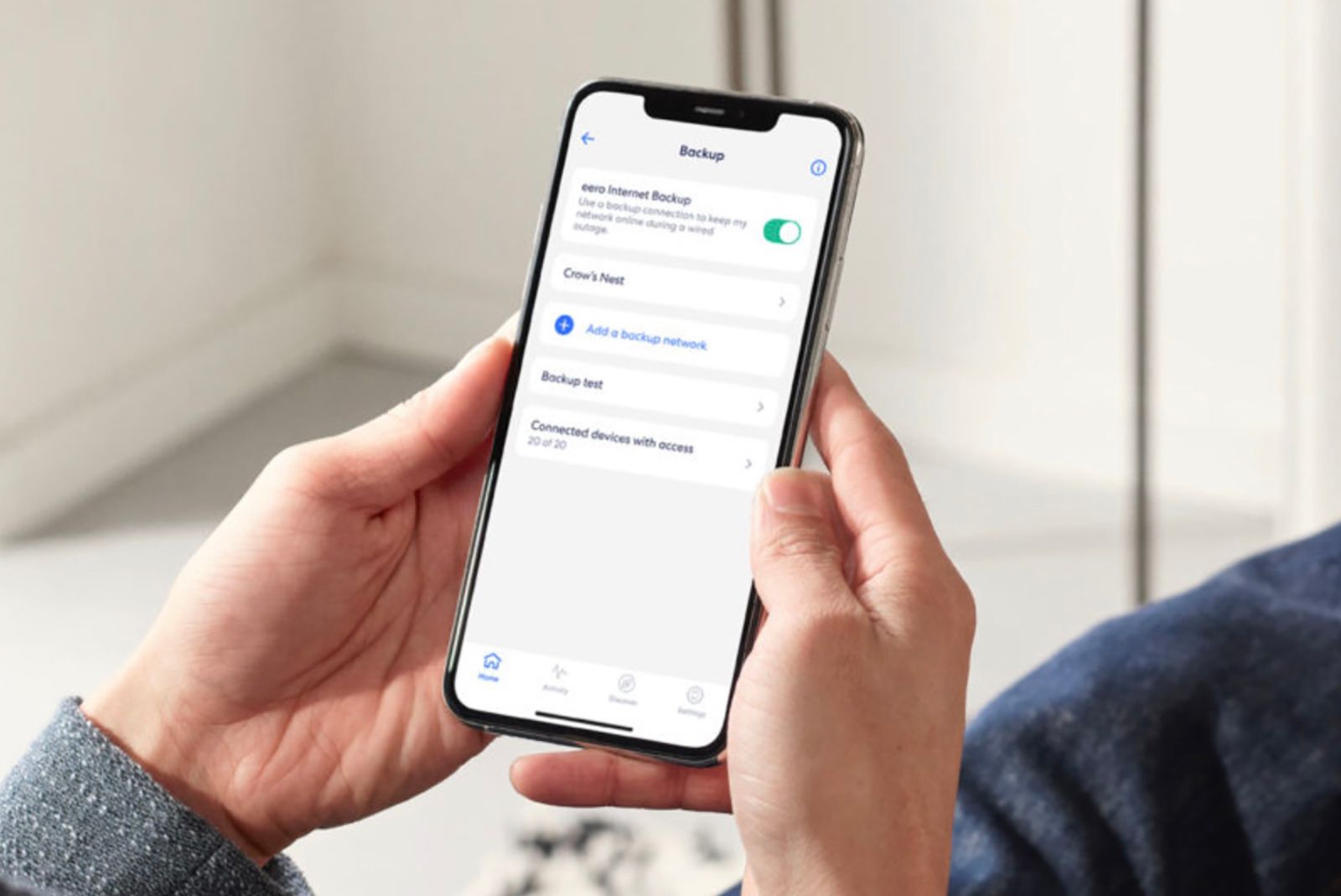
Related
What is Eero Internet Backup and how does it work during internet outages?
Eero Internet Backup allows Eero users to set up a “backup” internet connection, which will kick on when an outage occurs. Here’s how it works.
Trending Products

Cooler Master MasterBox Q300L Micro-ATX Tower with Magnetic Design Dust Filter, Transparent Acrylic Side Panel, Adjustable I/O & Fully Ventilated Airflow, Black (MCB-Q300L-KANN-S00)

ASUS TUF Gaming GT301 ZAKU II Edition ATX mid-Tower Compact case with Tempered Glass Side Panel, Honeycomb Front Panel, 120mm Aura Addressable RGB Fan, Headphone Hanger,360mm Radiator, Gundam Edition

ASUS TUF Gaming GT501 Mid-Tower Computer Case for up to EATX Motherboards with USB 3.0 Front Panel Cases GT501/GRY/WITH Handle

be quiet! Pure Base 500DX ATX Mid Tower PC case | ARGB | 3 Pre-Installed Pure Wings 2 Fans | Tempered Glass Window | Black | BGW37

ASUS ROG Strix Helios GX601 White Edition RGB Mid-Tower Computer Case for ATX/EATX Motherboards with tempered glass, aluminum frame, GPU braces, 420mm radiator support and Aura Sync

CORSAIR 7000D AIRFLOW Full-Tower ATX PC Case – High-Airflow Front Panel – Spacious Interior – Easy Cable Management – 3x 140mm AirGuide Fans with PWM Repeater Included – Black