Key Takeaways
- Exiting WhatsApp group chats discreetly is now easier with this feature.
- Now, only group admins can be notified when you leave a group.
- Here are the steps for leaving groups without causing a disturbance.
It’s a scenario all too familiar for many of us: you are pulled into a WhatsApp group chat, and your phone is constantly buzzing with notifications. The conversation never seems to end, and every few minutes, there’s a new message distracting you or popping up while you’re playing a game. Sometimes, you just wish you could exit the conversation without anyone noticing and causing drama.
For the longest time, the fear of leaving a group chat was real and palpable. The worry wasn’t just about missing out on conversations but also about the potential social faux pas of exiting. The main concern? That everyone in the group would receive a notification announcing your departure, possibly leading to awkward questions or making it seem like you’re distancing yourself from the group.
However, WhatsApp has a feature that addresses this very concern, allowing users to leave group chats more discreetly than ever before. This is a game-changer for those who value their privacy and peace of mind. It ensures that your exit won’t be broadcasted to the entire group, reducing the potential for any social friction. Instead, only the group’s admins are notified, making the process much more subtle.
Related
How to use WhatsApp’s website and desktop app to respond to chats
Did you know you can read all your WhatsApp chats and messages on your PC or Mac? You can even respond, using a bigger keyboard. Here’s how.
How to leave a WhatsApp group without anyone knowing
Leave a WhatsApp group silently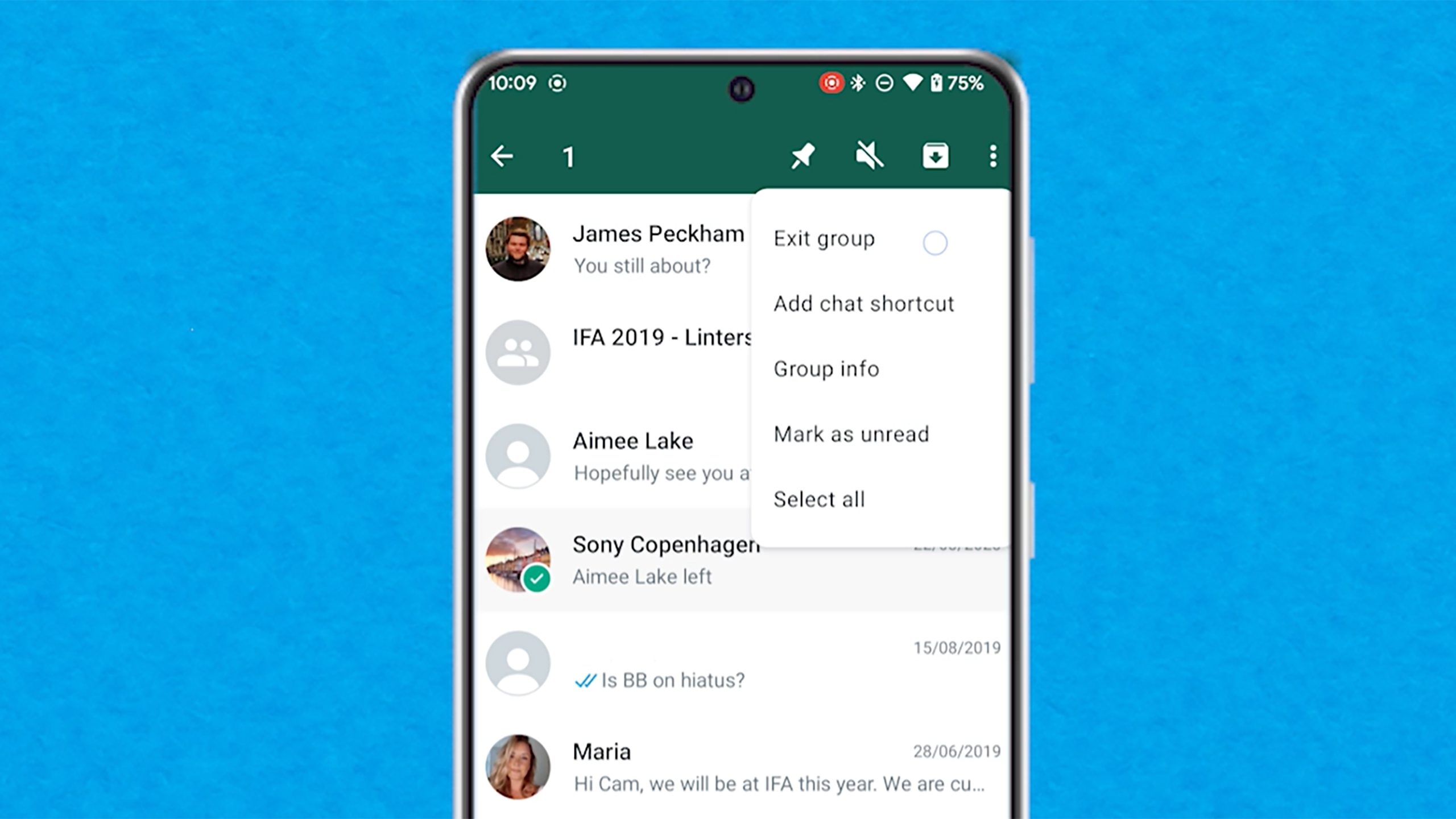
Exiting a WhatsApp group without drawing attention has become a straightforward process, thanks to a WhatsApp update. Here’s how you can leave a group silently:
- Tap on the name of the chat at the top of the display. This action opens the group’s information page.
- Scroll down to the end of the group information page.
- Tap “Exit Group” located at the bottom.
- When prompted, confirm your decision. A message will appear indicating that only the group admins will be notified of your departure.
If you’re using WhatsApp on iOS, the process goes like this:
- Find the chat you want to leave in the list of conversations.
- Swipe left on the chat to reveal the “… More” button, then tap on it.
- Select “Exit Group” from the menu that appears.
- Confirm your decision when prompted, ensuring that only admins will know you’ve left.
For Android users, all you need to do is:
- Long press on the group chat you wish to leave.
- Tap “Exit Group” on the menu that pops up.
- Confirm your exit when the confirmation message appears, which will also remind you that only admins are notified.
By following these steps, you can leave any WhatsApp group without causing a significant disturbance. This is particularly useful if the group has a large number of admins.
Alternative option: Archiving the chat.
If you’re looking for a less permanent solution to manage group chat notifications, consider archiving the chat. This option can be found in the same menus as the exit group function. Archiving a chat removes it from your main chat list without notifying other members, allowing you to access and respond to messages at your convenience, all while appearing as an active member from the outside.
1:04

Related
How to lock WhatsApp on your iPhone with Face ID or a passcode
Here’s how to lock WhatsApp on your iPhone so your private DMs don’t fall into the wrong hands.
FAQ
Q: Can I rejoin a WhatsApp group after leaving it silently?
Yes, you can rejoin a WhatsApp group after leaving it, but only if you’re invited back by a group admin. Once you leave, you cannot rejoin the group by yourself.
Q: Does WhatsApp notify admins when someone leaves a group?
Yes, WhatsApp notifies admins when someone leaves a group. However, this notification is limited to the group’s admins, ensuring your exit remains relatively private. General members will not be notified.
Q: What happens to the messages I sent in a WhatsApp group after I leave?
The messages you sent while a member of the WhatsApp group will remain in the chat history. Leaving the group does not delete your previously sent messages.
Q: Is it better to mute or archive a group instead of leaving it?
Muting or archiving a group can be better options if you wish to avoid notifications without exiting the group. Muting stops notifications but keeps the chat in your list, while archiving hides the chat without leaving it. These options are ideal for reducing clutter or distractions without severing ties with the group.
Trending Products

Cooler Master MasterBox Q300L Micro-ATX Tower with Magnetic Design Dust Filter, Transparent Acrylic Side Panel, Adjustable I/O & Fully Ventilated Airflow, Black (MCB-Q300L-KANN-S00)

ASUS TUF Gaming GT301 ZAKU II Edition ATX mid-Tower Compact case with Tempered Glass Side Panel, Honeycomb Front Panel, 120mm Aura Addressable RGB Fan, Headphone Hanger,360mm Radiator, Gundam Edition

ASUS TUF Gaming GT501 Mid-Tower Computer Case for up to EATX Motherboards with USB 3.0 Front Panel Cases GT501/GRY/WITH Handle

be quiet! Pure Base 500DX ATX Mid Tower PC case | ARGB | 3 Pre-Installed Pure Wings 2 Fans | Tempered Glass Window | Black | BGW37

ASUS ROG Strix Helios GX601 White Edition RGB Mid-Tower Computer Case for ATX/EATX Motherboards with tempered glass, aluminum frame, GPU braces, 420mm radiator support and Aura Sync

CORSAIR 7000D AIRFLOW Full-Tower ATX PC Case – High-Airflow Front Panel – Spacious Interior – Easy Cable Management – 3x 140mm AirGuide Fans with PWM Repeater Included – Black









